How to Improve WordPress Security
Security is one of the most important factors to consider when designing and managing a WordPress website. WordPress websites are a popular target for hackers because of their popularity.
In this article, we will discuss how to improve WordPress security. By following the tips in this article, you can increase the security of your website and protect it from hackers.
1. Keep WordPress and plugins up to date
One of the most important things you can do to improve the security of your WordPress website is to keep WordPress and plugins up to date. WordPress and plugins are constantly fixing bugs and security vulnerabilities. Keeping WordPress and plugins up to date will help you ensure that you are using the latest versions of these software and are protected from security vulnerabilities in them.
2. Use a security plugin
Security plugins can help you improve the security of your WordPress website. These plugins can add a variety of security features to your website, such as:
- Malware scanning
- Two-factor authentication
- File integrity monitoring
Some commonly used security plugins: Solid Security – WordFence Security – All in One Security and …

3. Use a strong username and password
A strong username and password is one of the most important things that can help protect your website from hackers. Avoid using simple and guessable usernames and passwords. Also, change your password regularly.
4. Limit access to sensitive directories
Sensitive directories such as the wp-config.php directory should have limited access. To limit access to these directories, you can use .htaccess rules.

5. Use a content delivery network (CDN)
Using a content delivery network (CDN) can help improve the speed and security of your website. CDNs store your website’s content on servers located around the world. This makes it possible for visitors to your website to receive content from the nearest server to them. CDNs can also help protect your website’s content from DDoS attacks.
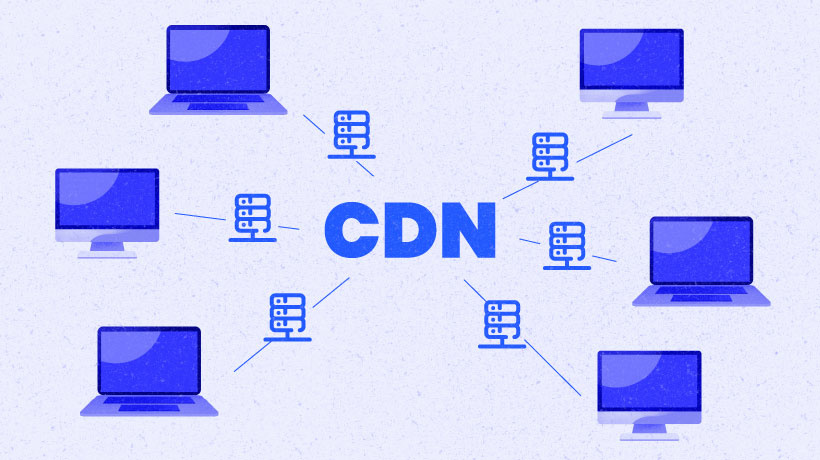
6. Use a backup solution
A good backup solution can help you recover your website in case of a security breach. Use an automated backup solution to ensure that you always have a backup of your website.
7. Educate your staff
Your staff should be aware of the importance of website security. They should be trained on the different security threats and how to prevent them.
8. Use a security management platform
Security management platforms can help you automatically manage the security of your website. These platforms can add a variety of security features to your website, such as:
- Identifying and fixing security vulnerabilities
- Monitoring suspicious activity
- Managing website access
9. Hire a security professional
If you feel like you don’t have the skills to manage the security of your website, you can hire a security professional. A security professional can help you manage the security of your website professionally.
10. Using SSL
SSL, or Secure Sockets Layer, is a security protocol that encrypts data transmitted between a website and a user’s browser. This makes it more difficult for hackers to steal sensitive information, such as passwords and credit card numbers. SSL can also help to improve a website’s search engine ranking and build trust with visitors.

Conclusion
By following the tips in this article, you can Improve WordPress Security website and protect it from hackers.
Additional tips for Improve WordPress Security
In addition to the tips mentioned above, you can also take the following steps to improve the security of your WordPress website:
- Use a secure hosting provider
- Disable unnecessary plugins and themes
- Scan your website for malware regularly
By following these tips, you can help protect your WordPress website from hackers.
Additional suggestions for Improve WordPress Security
Here are some additional suggestions for improving the security of your WordPress website:
- Use a strong password manager to generate and store strong passwords for all of your online accounts.
- Enable two-factor authentication (2FA) for all of your online accounts, including your WordPress account.
- Be careful about what information you share online. Only share information that is necessary and avoid sharing sensitive information, such as your social security number or credit card number.
- Be aware of phishing attacks. Phishing attacks are attempts to trick you into giving out your personal information. Be careful about clicking on links in emails or on websites that you are not familiar with.
By following these suggestions, you can help protect your WordPress website from hackers and other online threats.




