How to Fix 404 Errors in WordPress
404 errors, also known as “Page Not Found,” are one of the most common problems that WordPress users encounter. This error occurs when a user tries to access a page that does not exist. There are several reasons why this error may occur, including:
- Deleting a page or post from the site
- Changing the name of a page or post
- Typo in the page or post URL
- Problem with the site’s server
In this article, we will discuss how to fix 404 errors in WordPress. By following the tips in this article, you can resolve this common issue and improve the user experience of your website.
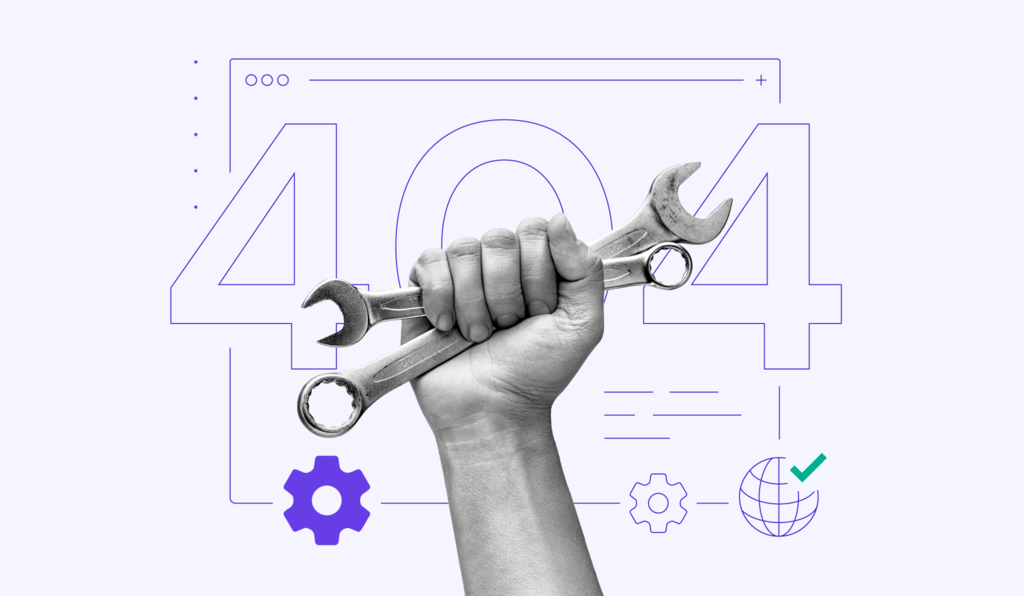
=> Step 1: Check the page or post URL
The first thing you should do is check the URL of the page or post that is experiencing the error. Make sure that the URL is spelled correctly. If you have misspelled the URL, you can fix the problem by changing it.
=> Step 2: Check for the existence of the page or post
If you are sure that you have spelled the URL correctly, you need to check if the page or post still exists on the site. To do this, you can use page or post search plugins. These plugins will help you easily find all the pages and posts on your site.
=> Step 3: Change the name of the page or post
If the page or post still exists on the site, but its name has been changed, you need to change its name in the page or post URL as well. To do this, you can use page or post renaming plugins. These plugins will help you easily change the names of the pages and posts on your site.
=> Step 4: Check the site settings
If the 404 error is still not fixed, you need to check the settings of your site. It is possible that the settings of your site are causing this error. To check the settings of your site, you can use WordPress settings checking plugins. These plugins will help you easily check all the WordPress settings on your site.
=> Step 5: Contact WordPress support
If you have not been able to fix the 404 error with any of the above methods, you need to contact WordPress support. WordPress support can help you find the cause of the error and fix it.
=> Other ways to fix 404 errors
In addition to the steps listed above, there are other ways to fix 404 errors. Some of these ways include:
- Using a 404 error scanner plugin: These plugins will help you identify all the deleted or renamed pages and posts on your site.
- Using a redirection plugin: These plugins will help you redirect deleted or renamed pages and posts to new pages or posts.
- Using a file compression plugin: These plugins will help you reduce the size of the files on your site. Reducing the size of files can help reduce the number of requests that your site needs to make to the server, which can improve site speed.
Conclusion:
By following the steps listed in this article, you can easily fix 404 errors in WordPress. If you encounter any problems, you can get help from WordPress support or other resources available online.




